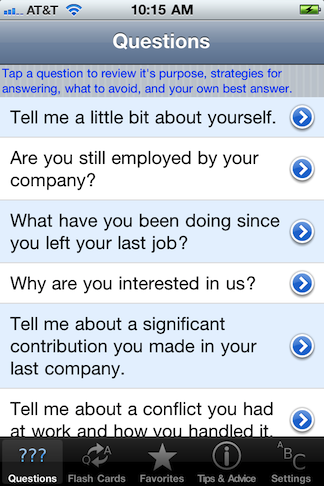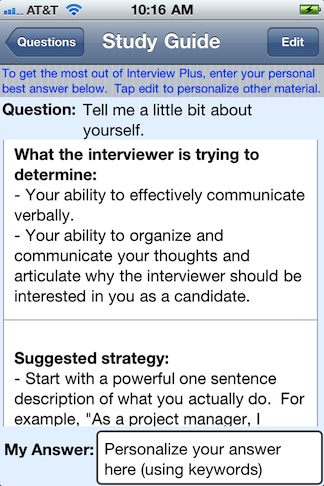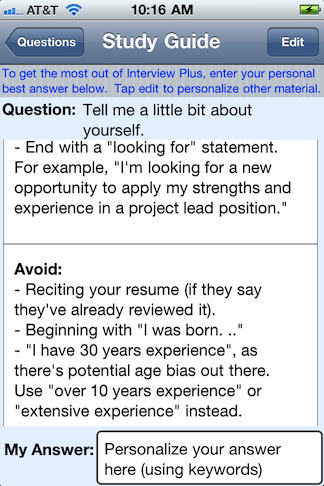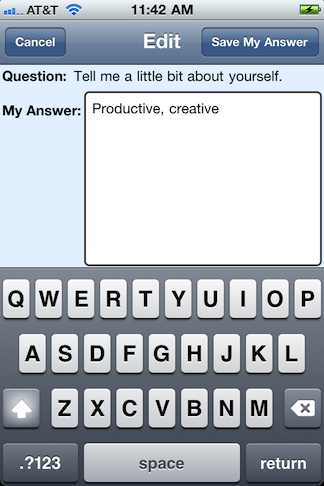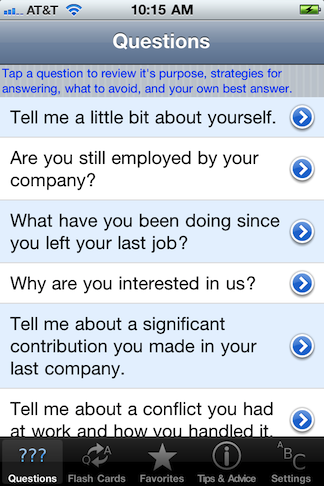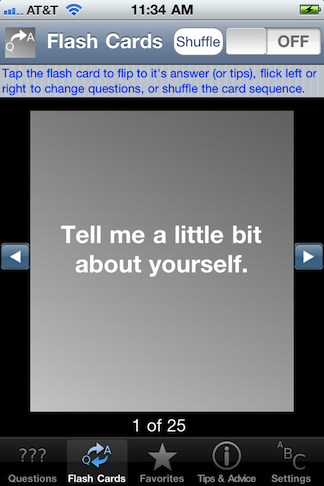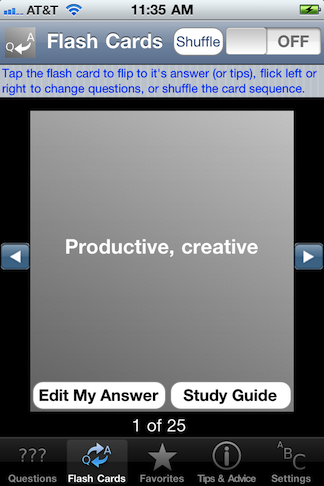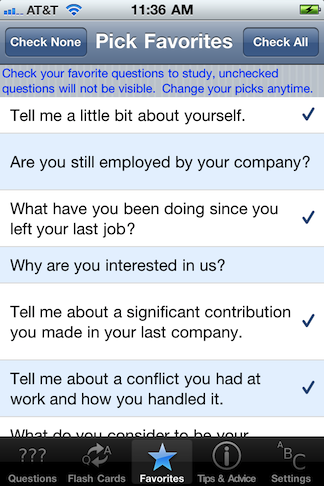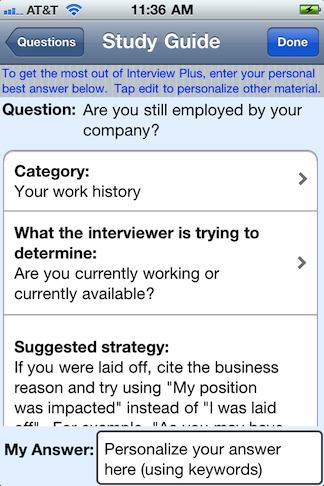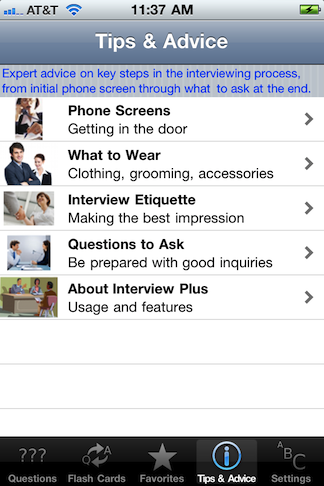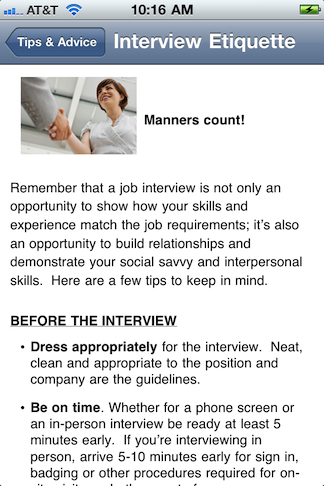|
Part 1. Learning and Review
|
| |
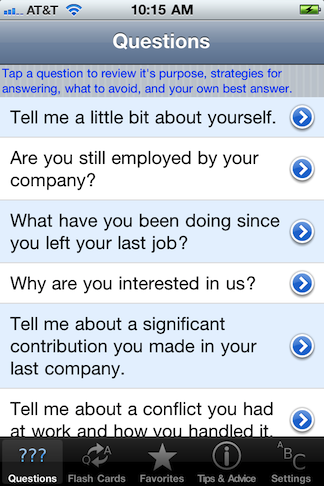 |
Main Screen
- the first screen you will see
("Questions") displays all the questions in
logical order
- to begin your review, tap on the first question
...
|
| |
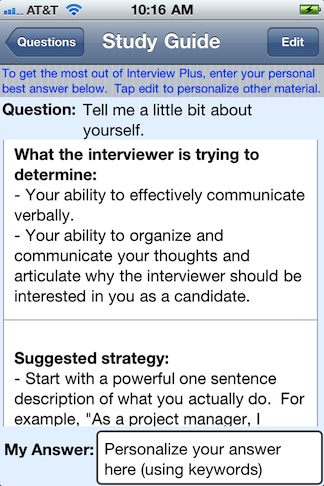 |
Study Guide - Part 1
- the detailed review screen provides in-depth
material to help you think through the question and it's context
- the section labelled What the interviewer
may be trying to determine helps you understand the likely
purpose of the question from the interviewer's perspective
- the Suggested Strategy section gives
tips on how best to answer the question, with examples
- continued in part 2 on the next screen
...
|
| |
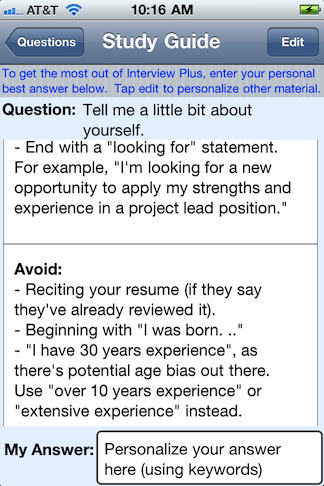 |
Study Guide - Part 2
- the Avoid section points out some common
interviewing mistakes to avoid
- the My Answer section is a place where you
can enter your own best answer, after giving the material some thought
- just tap on the answer box ...
|
| |
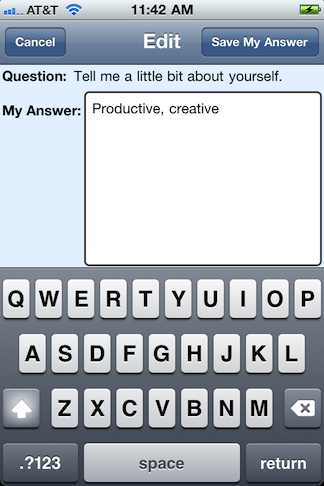 |
Enter Your Answer
- in most cases, you can just enter the keywords that
will remind you of your own best answer, which avoids too much
memorization and sounding too word-for-word rehearsed
|
| |
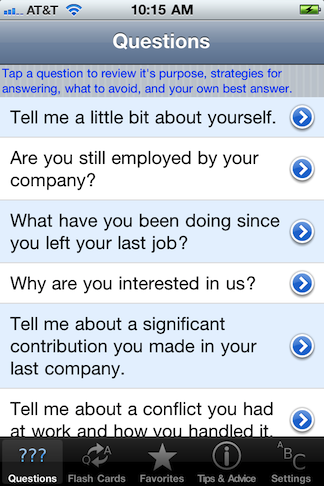 |
Back to the Main Screen
- you have now finished a careful review of the
first most typical question asked in interviews, why its asked,
and how you are going to handle it like a pro
- now take your time to work through each question
in turn
- any significant interview is going to cover a lot
of material, so give this learning phase the time it deserves
- you may need several sessions to work through all
the questions, but once you have you'll find most of
the context is now in your memory recall, just needing a timely
refresher
|
| |
|
Part 2. Practice and Rehearsal
|
| |
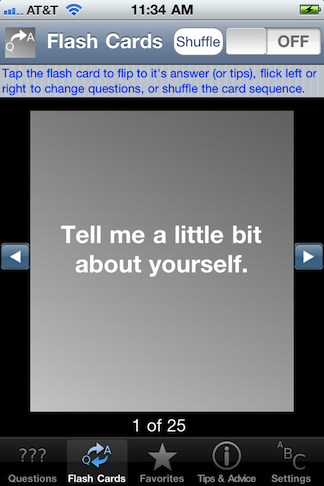 |
Flash Cards Practice - Question Side
- once you've finished reviewing all the questions,
you're ready for practice and rehearsal just prior to actual interviews
- tap your mobile's Flash Cards tab bar button to switch to the practice mode
- look at the first question, remember your answer,
- and vocalize (quietly if necessary) your own best answer
- to check yourself, tap on the flash card ...
|
| |
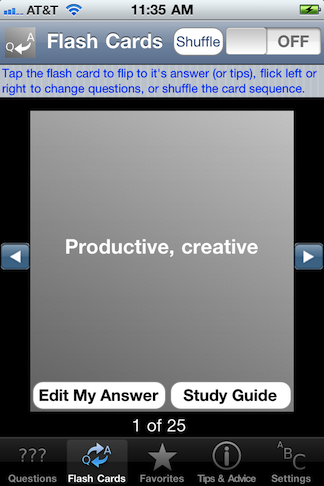 |
Flash Cards Practice - Answer Side
- ... up pops your answer keywords, so you can check if
your mental rehearsal was on the mark or if you need more practice
- if you didn't enter your own answer, the popup will
show the tips from the Suggested Strategy section
- if your memory still needs more help, you can tap the
Study Guide button to redisplay the Detailed Review Screen
- this practice mode is perfect for when you are mobile,
anytime in the hours before your scheduled interview appointment
- you can also tap on the "Shuffle" button to mix up the sequence
|
| |
|
Part 3. Advanced Features
|
| |
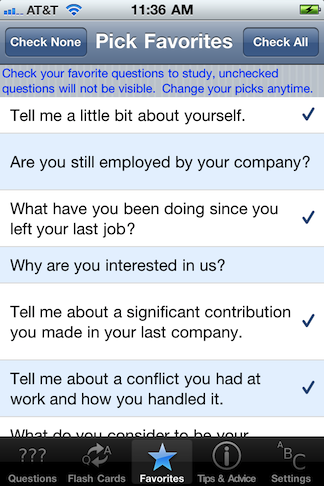 |
Favorites Selection
- the Favorites feature lets you focus on a shorter
list of questions as chosen by you
- you may wish to weed out some questions that just
aren't relevant to your situation, or because you need less practice
on certain questions
- you can select favorites at any time using the
Favorites tab bar feature, which brings up the screen shown
here
- all you have to do is check or uncheck boxxes, then switch back to Questions or Flash Cards
- and of course you can come back to change your Favorites selection at any time
|
| |
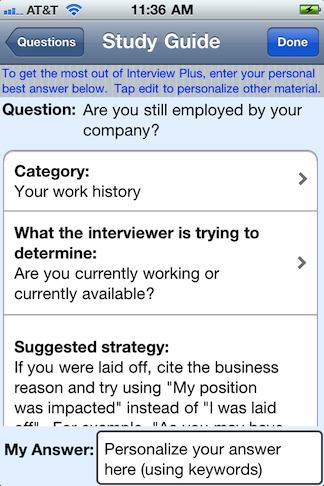 |
Customizing Questions and Content
- in order to tailor fit to your own talents and
abilities, you may wish to customize the text of the questions, their
supporting material, or even add you own questions
- complete customization is a unique feature of
Interview Plus, as shown in this
slide
- you can switch to customization mode
simply by tapping on the Edit button on the right top
|
| |
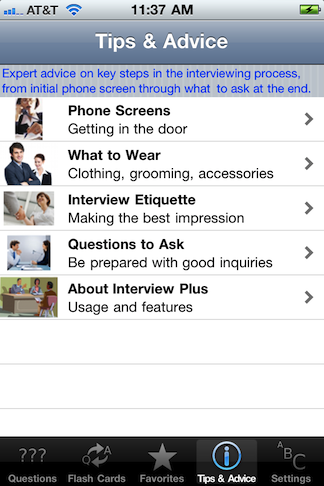 |
Tips & Advice - Part 1
- Interview Plus
also includes free "Tips & Advice", full of useful interviewing advice from
our career management experts
|
| |
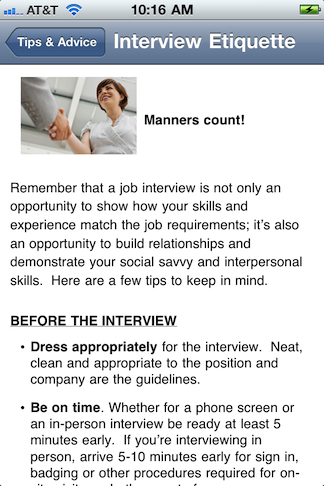 |
Tips & Advice - Part 2
- this slide shows part of the
Interview Etiquette tips
|